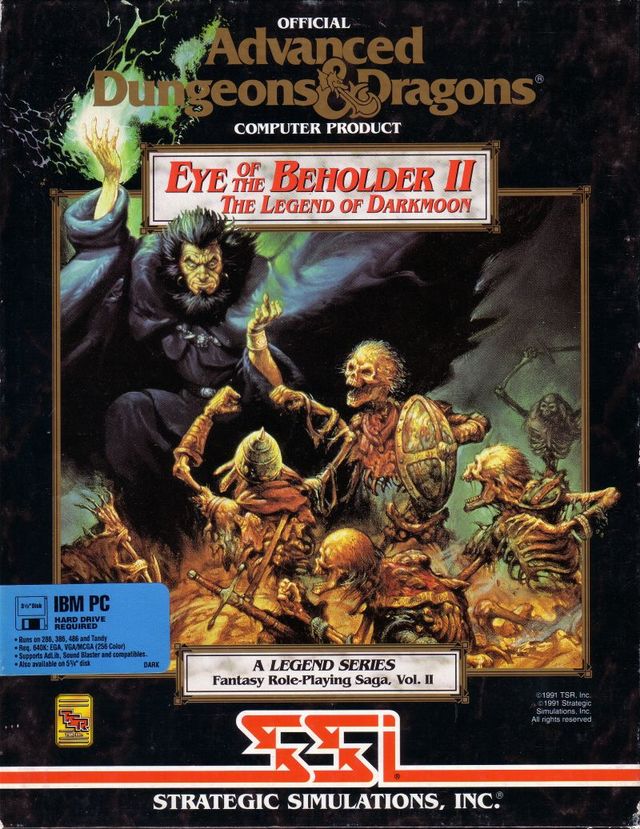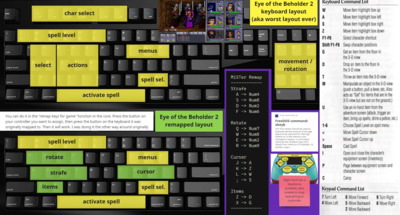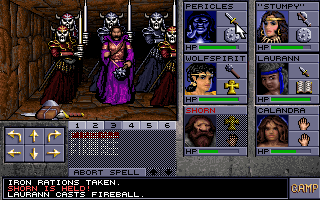
cover art by Jeff Easley
Series : Dungeons & Dragons Developer : Westwood Genre : First person role-playing Features : Freely Customizable Stats No Map Permanent Level Up Graphics : Bitmap-based 3D Hardware : Keyboard control Ports Eye of the Beholder II (1992 Amiga)
not completed.
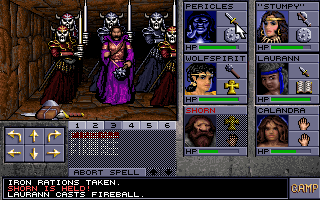
Image source: mobygames.com
Facts
- If I don't enable mouse support in AUTOEXEC.BAT, the game can be played with keyboard only.
- When you kill the Clerics in the temple, you can press a switch where can get to a resurrection chamber.
- This game does not have an automap.